Going Away?
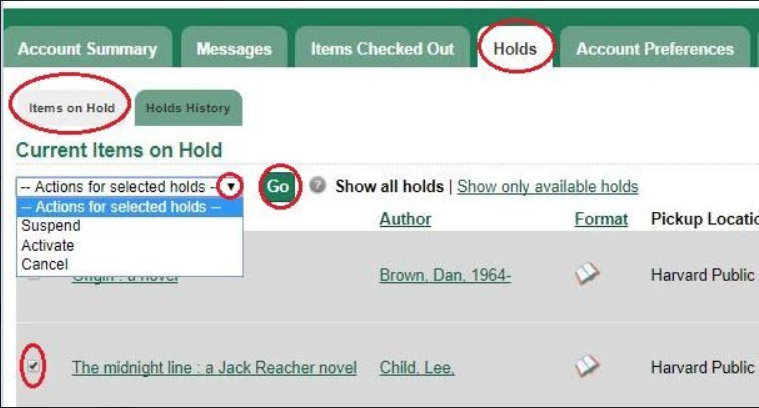
December 16, 2017
Going away for the holidays and don’t want the book you have on hold to come in?
Suspend your hold!
Suspending a hold means that you would like the system to not to fill the request for the moment. A record of your hold will be kept indefinitely while it is suspended.
How to Suspend a Hold
Log into your Library Account.
- Click on your Holds tab.
- Check the checkbox next to the item or items you would like to suspend your hold on. The checkbox is at the beginning of each line item in your holds screen.
- Choose Suspend from the dropdown list above the list of your holds.
- Click the Go button.
Activating your Suspended Hold
To active a Suspended Hold log into your Library Account.
- Click on your Holds tab.
- Your Suspended Holds appear at the bottom of your Holds list.
- Check the checkbox next to the suspended item or items you would like to Activate. The checkbox is at the beginning of each line item in your holds screen.
- Choose Activate from the dropdown list above the list of your holds.
- Click the Go button.