OverDrive/Libby Login Change
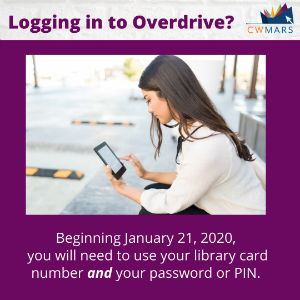
January 18, 2020
As of January 21, 2019, OverDrive/Libby will require patrons to enter their Harvard Public Library Card PIN/Password to authenticate their account.
OverDrive/Libby is making this authentication protocol change for added security and to protect user privacy.
On January 21, 2019 all patron logins will expire and the OverDrive/Libby app will ask them to re-login and verify their account credentials.
Patrons will need to re-enter their Harvard Public Library Card Number and their Evergreen PIN/Password (see below).
Harvard Public Library Card Number
Your Harvard Public Library card number is the barcode number on the back of your library card. Enter the number with no spaces and if it begins with a "D" use a capital D.
Evergreen PIN/Password
Your Evergreen PIN/Password is the same one that you use to sign into the C/W MARS catalog. If you have not yet signed into the catalog, it is the last four digits of your phone number or, if you have an older card (May 2012 or older) your last name in ALL CAPITAL LETTERS (e.g., SMITH) unless you have changed it.
If you are Bromfield student and received your Harvard Public Library Card through school, your PIN is Bromfield.
I do not know my PIN/Password. How do I reset the PIN/Password on my account?
You may contact the Reference Desk at 978-456-4114 or reference@harvardpubliclibrary.org to have your PIN/Password reset or you may go to the PIN/Password reset page:
-
Enter your Harvard Public Library card number.
Your Harvard Public Library card number is the barcode number on the back of your library card. Enter the number with no spaces and if it begins with a "D" use a capital D. - Click Submit to send the password reset request.
-
You will be taken to a page that displays the following message:
Your barcode or user name has been submitted for a password reset. If a matching account with an email address is found, you will soon receive an email at that address with further instructions for resetting your password. - The reset email may take up to 30 minutes to arrive.
- The email that you receive will contain a unique link to reset your password.
- Once you receive the email, click the link. You will be asked to enter in your new password twice to ensure that you do not make a mistake.
- If the passwords match, you will then be able to log in to your account with the new password.
For further assistance, please contact the Reference Desk at 978-456-4114 or email reference@harvardpubliclibrary.org.